Bill Pay

Bill Pay
Bill Pay Service: Simple, fast and free.
Bill Pay service brings you added security, convenience and time-saving benefits. It makes paying bills easy, as well as viewing paid bills, scheduled payments, payment reports and more.
With Bill Pay you’ll enjoy:
- Saved payee information – When your next bill arrives, simply enter the amount and payment date.
- No postage – If a payee requires a paper check, we pay the postage.
- Automatic Payments – Set up eBills to pay automatically when they’re under an amount you specify. You’ll be notified by email.
Get the most out of your Bill Pay service
These how-to articles and videos showcase our Bill Pay service.
Check out the complete step-by-step guide »
Just For Businesses
Business Bill Pay is designed for both owners and employees. You can give designated access to staff to pay invoices, vendors and other bills directly from your SESLOC Online Banking account.
How to Use Business Bill Pay »
Need Assistance?
If you need help with Bill Pay, contact us at (805) 543-1816.
More Online Banking Tips
From the News+ Blog
Enrolling in Online Banking
Online Banking is a great tool that allows you to access your accounts 24/7, set up alerts to monitor activity, make transfers, set up automatic payments with Bill Pay, apply for loans, book appointments, and more.
Online Banking Basics
Here are some tips and tools for making the most out of your Online Banking Experience:
Ordering Checks
To place your first order for checks, or if it’s been more than six months since your last order, please visit a branch or call the Contact Center at (805) 543-1816 for assistance. If you have ordered checks within the last six months, you can reorder through Online Banking or the Mobile App.






















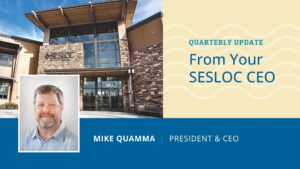




















 The workers are sooo nice and friendly!!"
The workers are sooo nice and friendly!!"