Compare Two Vehicle Loans
SESLOC Financial Calculators
Our payment calculators can help you determine a loan that fits your budget.*
Use of these calculators is not to be construed as guarantees of credit, of deposit account earnings or of tax savings. See full disclosure below.
* Interactive calculators are made available to you as self-help tools for your independent use and are not intended to provide investment or borrowing advice. Calculators provide hypothetical illustrations of historical, current or future performance estimates. Actual rates, terms and payments may vary. Calculators are for educational and illustrative purposes only. These calculators provide data that may help you analyze your financial situation based on assumptions and information you provide. A calculator should not be relied on as your only source of data. Calculators are provided from sources we believe to be reliable; however, there is no accuracy guarantee. Use of this calculator is provided to you without warranty of any kind, express or implied or statutory, including "fitness for a particular purpose." We encourage you to seek personalized advice from qualified financial professionals regarding your personal finance situation. User agrees to hold SESLOC Credit Union harmless from any and all costs and liabilities for any improper use or violation of these terms. These terms and agreement are governed by California law.
Tips for Your Next Loan
From the News+ Blog
Loan Payments and Transfers
Do you have a SESLOC loan or credit card, or need to move money between your accounts? Set up payments and transfers in Online Banking or the Mobile App. You can also schedule recurring transfers.
Complete Your Loan or Forms With DocuSign
DocuSign is a secure, convenient way to sign and complete your loan paperwork from the comfort of your home or on the go. After you apply for your loan online, a Loan Processor will be in contact shortly to get you started. You can also use DocuSign to manage your account — such as filing a travel notification or putting a stop payment on a check. Select the DocuSign option from our Forms page, and enter your email address. Your confirmation email will launch the DocuSign process.
Error on Your Credit Report? Learn How to Fix It
Credit report errors are shockingly common, and errors can damage your credit. If you need a loan, damaged credit means you might end up paying a higher interest rate or even get declined.






















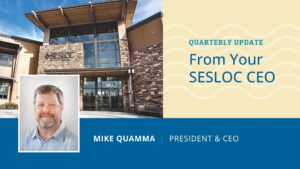




















 The workers are sooo nice and friendly!!"
The workers are sooo nice and friendly!!"