Manage your finances with SESLOC Financial Wellness Tools in Digital Banking — located right on your accounts dashboard.
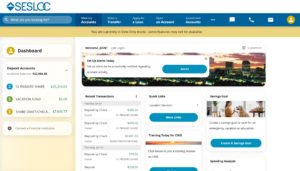
Activate your Financial Wellness Tools by selecting the Financial Health Checkup, Spend Forecast, or Spending Analysis widgets, or Connect a Financial Institution under your accounts list and follow the prompts to opt in — it’s that easy. Now you’re ready to use all the features available:
Connect a Financial Institution
You can import information from non-SESLOC accounts to see your entire financial picture in one place. You can link investments, bank accounts, credit cards, and even bills. Simply select the financial institution, enter your site credentials, and view your account details.
Get Your Credit Score¹
Monitor your credit score with daily updates of your TransUnion VantageScore 3.0, powered by SavvyMoney, Inc. Simply select See Your Score and accept the Terms & Conditions to authorize a soft credit pull that will not affect your score. After you opt-in, you can get insights into how your score is calculated, view a summary of your credit report, and use the score simulator to see how different actions might impact your score. You can also set a credit score goal, which will give you recommendations for how to achieve your target. Please note that the information used here is for educational purposes only and that a different credit scoring model may be used when applying for credit.
Checkup on Your Financial Health
Now there are two ways to monitor your overall financial health through Online Banking:
Financial Checkup
 Starting November 15, 2023, SavvyMoney offers the new Financial Checkup tool, accessible from the Your Credit Score module. It measures how secure and in control you feel about your financial situation. You’ll take a short assessment to get your FinHealth Score® of your overall financial well-being, and then get personalized guidance for improving debt-to-income ratios, budget breakdown, and tips for reducing spending.
Starting November 15, 2023, SavvyMoney offers the new Financial Checkup tool, accessible from the Your Credit Score module. It measures how secure and in control you feel about your financial situation. You’ll take a short assessment to get your FinHealth Score® of your overall financial well-being, and then get personalized guidance for improving debt-to-income ratios, budget breakdown, and tips for reducing spending.
Financial Health Checkup
 The Financial Health Checkup module on your Online Banking Dashboard offers a quick snapshot of your financial picture. Financial Health Checkup will assess your spending, debt, credit score, planning ahead and savings to establish a score for your financial wellbeing. As you learn from the tips and suggestions offered, and make decisions that improve your financial wellbeing your score is dynamically updated.
The Financial Health Checkup module on your Online Banking Dashboard offers a quick snapshot of your financial picture. Financial Health Checkup will assess your spending, debt, credit score, planning ahead and savings to establish a score for your financial wellbeing. As you learn from the tips and suggestions offered, and make decisions that improve your financial wellbeing your score is dynamically updated.
Spend Forecast
A machine learning model will automatically calculate your forecasted spending and income obligations dynamically, and will provide ongoing projected balance so you know how much money you will have in the future. The application will provide updates directly to your dashboard so you can adjust your spending based on how much money you will have available.
Spending Analysis
Your transactions will be automatically categorized using machine learning models to accurately organize your spending. You can further refine your Spending Analysis by adjusting categories and editing transaction names. The resulting analysis is displayed in a graphical format for easy consumption and the application will provide trending analysis comparing the displayed time span with the previous period.
Plus, we offer tools for tracking your savings, monitoring your credit score, and more:
Savings Goal
Select Create a Savings Goal to track your progress towards your different goals, like saving for a new car down payment or your summer vacation. Enter the target account, what you’re saving for, how much you need to save, and the target date you need it saved by. After you confirm, a new widget tracking your progress and allowing you to make a transfer at the click of a button will appear on your dashboard. Simply click on that widget to edit or delete it.
Account Rewards² at a Glance
See your SESLOC Rewards points at a glance.
Level Up³ at a Glance
View your Level Up status and see how your points add up. With Level Up, the more points you have the more money-saving benefits you get.



 The workers are sooo nice and friendly!!"
The workers are sooo nice and friendly!!"