Tax season is here again. e-Filing your return is convenient, secure, and allows your payment to process or refund to be deposited quicker than when filing by mail. Instructions for finding your SESLOC account information for withdrawal or deposit are below, as well as information on how to set up a custom alert to notify you when the IRS processes it. Plus, we’ve included proactive tips to help you stay safe online.
SESLOC Account Information
Where to find your SESLOC account information in Online Banking for Electronic Withdrawal or Direct Deposit:
- Log into Online Banking.
- On the Accounts home page, select the tile of your preferred share.

- Click Details. Your ACH/Direct Deposit information will be displayed.

- Enter this as the Account Number on the direct deposit form. Provide the SESLOC Routing Number: 322282713 (this number is displayed in the footer of Online Banking).
Custom Alerts
Want to know when your tax refund is deposited or your payment is credited? Create an Alert in Online Banking:
- Log into Online Banking.
- Select Services in the menu.
- Select Alerts.
- Create New Alert, History Alert.
- Select the account share set up for electronic withdrawal or direct deposit.
- Select Credit Transaction for payments or Debit Transaction for deposits, enter your criteria.
- Select how you would like to receive the alert.
Tips to Stay Safe Online When Preparing Your Taxes
Avoid using public WiFi — Public WiFi is risky, especially when you’re using it to view, download or input sensitive information.
Update your software — Constant updates on your phone or desktop might seem annoying, but they include important security patches and updates to combat new threats released daily by cyber criminals.
Enable multi-factor authentication wherever possible — Multi-factor authentication requires an additional step to log in, such as entering a code texted to your phone. Set it up on your email and any social media to make it harder for hackers to access your personal information. Self-service e-filing software companies also allow you to enable multi-factor authentication.
Encrypt sensitive documents — If you’re working with a certified tax professional to prepare your return, ensure you encrypt any documents with personal information before you email it. If you’re saving a copy of your return on your computer for your records, encrypting and password protecting the file adds an important layer of security.
Beware of Scam Red Flags — Tax season is notoriously an active time for scammers who pretend to be the IRS or another trusted entity to phish for your personal information or to trick you our of your money. Remember, the IRS will never initiate contact via phone, text or email, and won’t ask for your debit or credit card information over the phone. If your receive a call that you suspect might be legitimate, hang up, confirm the phone number through another source, and call back. They also do not accept payment through gift cards, which is another hallmark of a scam. Learn more »
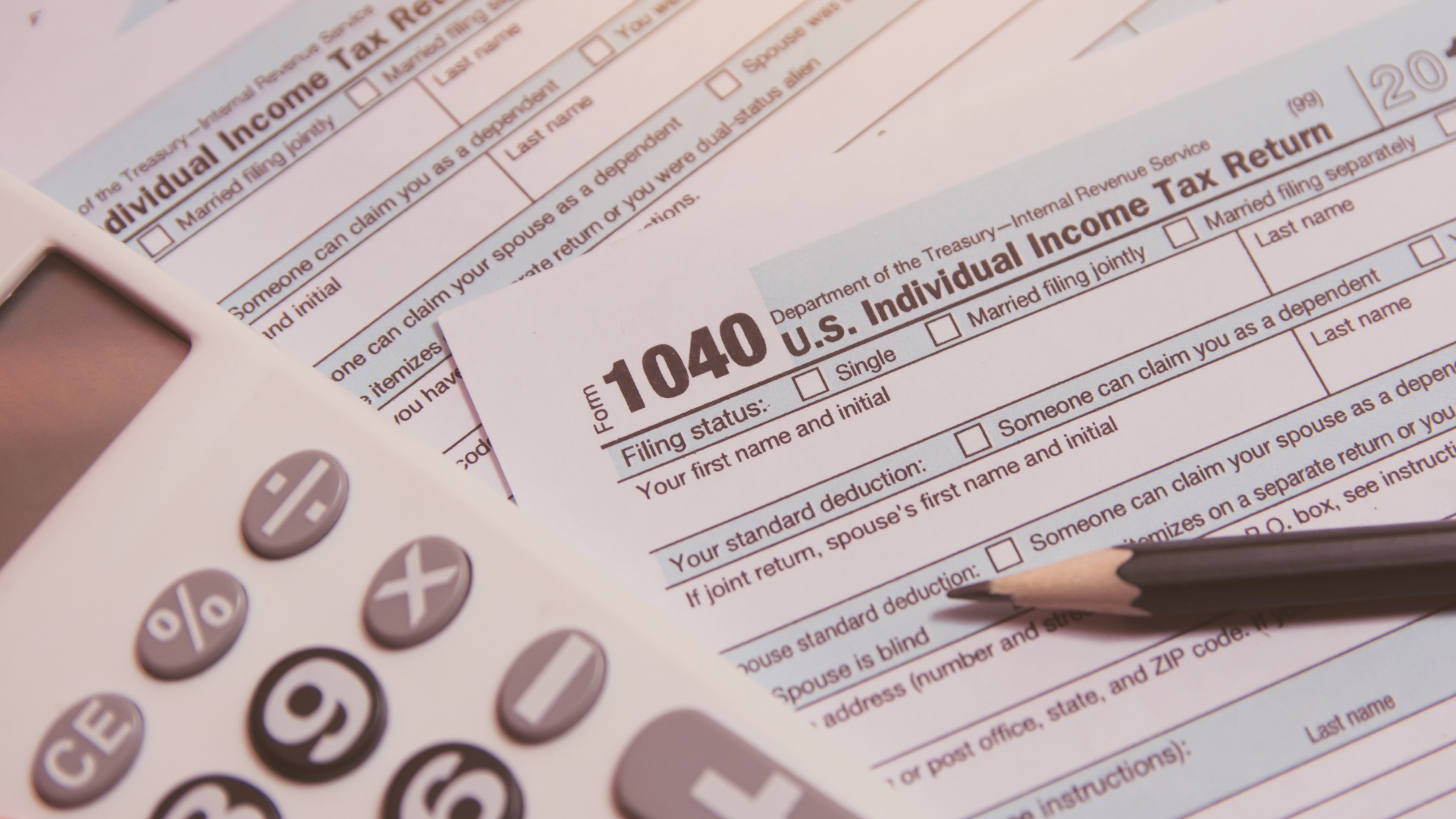

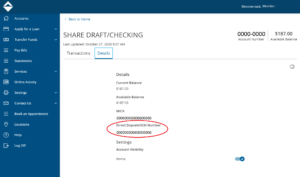


 The workers are sooo nice and friendly!!"
The workers are sooo nice and friendly!!"