Save time receiving payments online with ACH Services (Automatic Clearing House). To get started, you will need to provide SESLOC’s routing number and your Business account’s MICR Number.
Here’s How to Locate That Information in Online Banking:
- Log into Online Banking.
- From the Online Banking Dashboard, select the account.
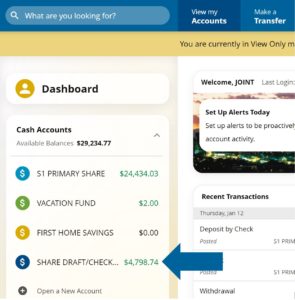
- Select Details.
- Your MICR Direct Deposit/ACH Number will display.
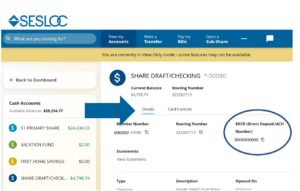
- Enter the MICR Number as the Account Number.
- Provide the SESLOC Routing Number: 322282713. This number is displayed in Online Banking on your accounts and in the footer.
- Use the following address for wires: SESLOC Credit Union, 3855 Broad St, San Luis Obispo, CA 93403-5360.
Why is This Number Different Than My Account Number?
When you join a credit union, you become a member and are issued a Member Number. This is often considered an Account Number because your different accounts and loans will be filed under your member number. The MICR Number is basically a unique address to direct electronic transfers to the right place. Each of your Share Savings or Business Checking accounts will have their own MICR Numbers.



 The workers are sooo nice and friendly!!"
The workers are sooo nice and friendly!!"